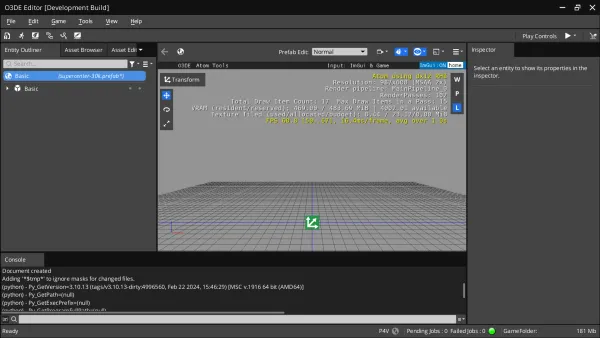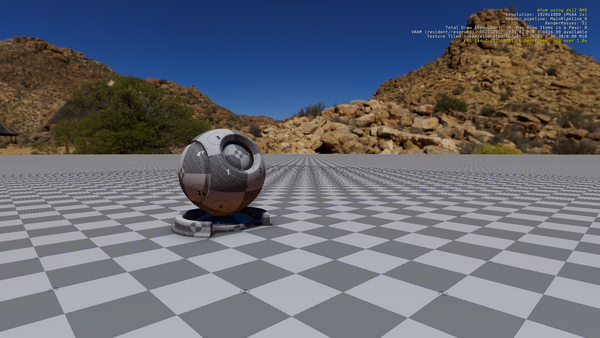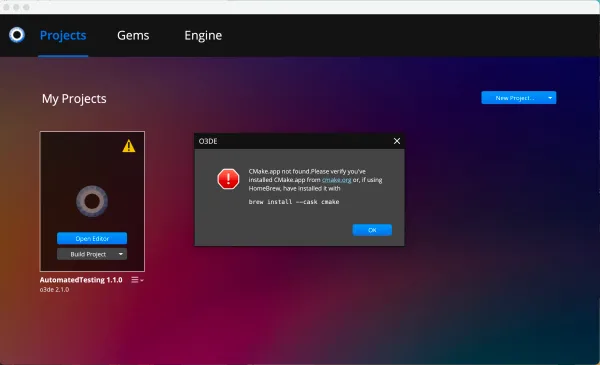Quick Look: Building O3DE 23.10 on macOS 14 (M1)
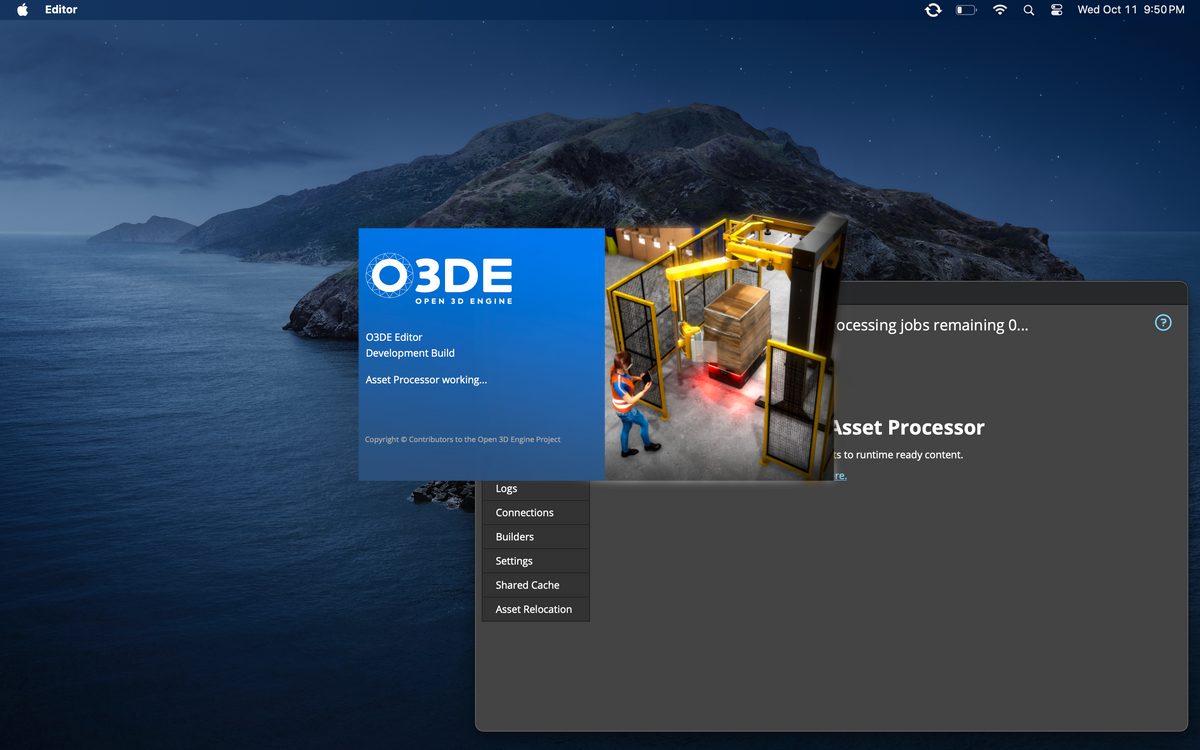
It's still experimental
As promised after the 23.10 release dropped, I took a minute to attempt building the latest O3DE release for my M1 MacBook Air. This is a quick overview of what I was able to achieve.
The build process runs smoothly
Looking at my other posts on building O3DE for macOS, I was able to get the build kicked off pretty easily, and the process chugged along without issue, ignoring some initial user errors.
- Since I had updated both macOS and XCode since the last time I attempted to build any software, I needed to launch XCode to finalize the set up for the new version, and accept the license agreement. My initial failure to do this prevented CMake from detecting the C and C++ compilers, which instantly stops the build.
- There seemed to be a conflict with some cached packages from my previous build attempts. I ended up deleting all O3DE folders from my home directory, including one that was hidden (Press Cmd + Shift + . to show/hide hidden folders). There might be a better way to do it, but I'm the wrong person to know that 😜.
- For reference, the terminal commands to accomplish the build are:
cmake -B ./build/mac_xcode -S . -G Xcode -DLY_ASSET_DEPLOY_MODE=LOOSE -DLY_ASSET_DEPLOY_ASSET_TYPE=mac
cmake --build build/mac_xcode --target Editor --config profileRemember to run these from the O3DE source folder!
The SIG Platform team called out a few bug fixes related to the build process on macOS in the 23.10 release, and the process seems to go as smoothly as one could hope when building a multi-gigabyte piece of software. It definitely wasn't as painful as I remembered from last time, which I appreciate.
I still wasn't able to get the Editor to run
Unfortunately, there still seems to be a crash when launching the Editor. When launching the Editor, it displays the new splash screen as expected, and launches an instance of the Asset Processor. I was able to get the Asset Processor to, well, process all of the assets (with some failures). But it seems to crash every time it tries to move from the splash screen to the actual Editor.
This might be a problem on my end. It may have something to do with the assets that failed to process, or it might not. Maybe macOS users with x86_64 systems will have better luck. I can only speculate.
There's more possibilities to investigate
I'm hoping that I'll have better luck trying to get an actual project to run, instead of trying to create a new one from the Default template. There's a decent chance that the Editor crash has nothing to do with running a game, so it's worth looking into just building for the Game Launcher target once I have something worth testing.
I'm also fairly excited for the 'improved ability to export projects' in 23.10. At the moment, this includes support for Windows and Linux, as well as iOS (which requires a macOS device with XCode). This doesn't help with macOS yet, but I'm interested to try it once I have a demo that runs on my main Windows machine.
While I would have loved to see the Editor running on macOS, I'm still hopeful that I can find some other way to see the Atom renderer running on my MacBook.