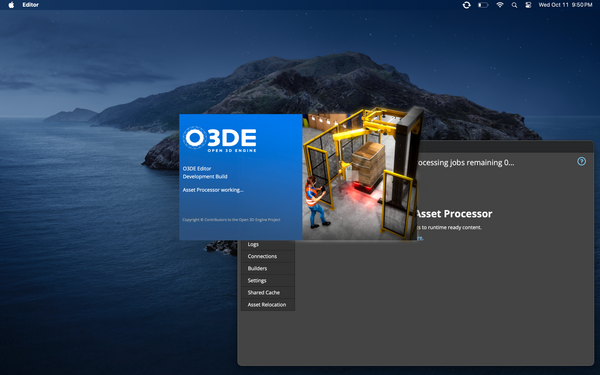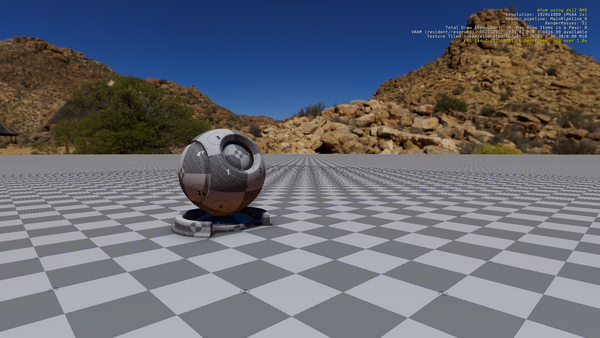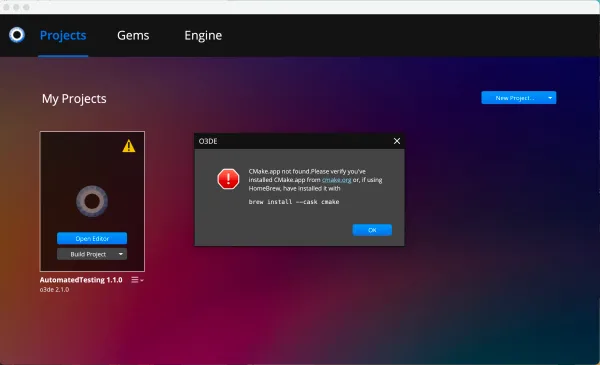Resource: The 🌶️🐔.♣️ Screenplay Template
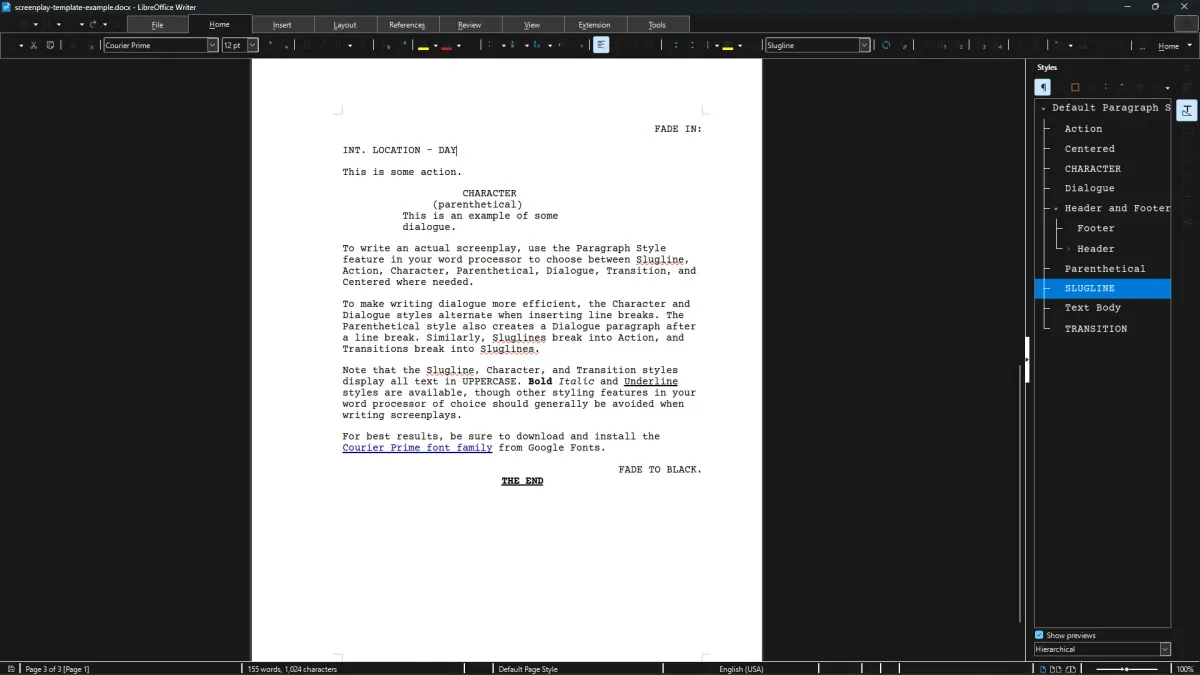
Write screenplays that follow industry standard formatting conventions
We're releasing our template for writing screenplays that follow standard industry conventions. The template is available in Open Document Format for LibreOffice (and other ODF compatible applications) as well as Office OpenXML for Microsoft 365.
For best results, be sure to download and install the Courier Prime font family from Google Fonts. (To understand why we chose this font, see Introducing Courier Prime by John August.)
Styles
For best results, be sure to familiarize yourself with the various styles that make up the Screenplay template, as well as how to set the current paragraph style in your word processor of choice. Using these styles will help to keep the formatting of your screenplay consistent, and compliant with industry standards.
A typical screenplay is made up of the following styles:
- Sluglines indicate the start of a new scene, and indicate the location thereof; (almost) always written in UPPERCASE, and typically starts with INT. or EXT. to indicate an indoor or outdoor scene, respectively (though other variants exist)
- Action lines describe what's happening on screen, written in sentence case; can be a line, a paragraph, or multiple consecutive paragraphs
- Character lines indicate who will deliver the next line(s) of Dialogue; these labels are (almost) always written in UPPERCASE, and indented almost to the point of being centered over the dialogue; (almost) always followed by either a line of Dialogue, or a Parenthetical
- Parentheticals provide brief direction to indicate how an actor should deliver the next line; usually all lowercase, indented more than a line of Dialogue, but less than a Character label; always followed by a line of Dialogue
- Dialogue lines are the exact words that the designated Character's actor will deliver; written in sentence case, and indented a bit more on both sides than a Slugline or Action paragraph
- Transitions indicate how one scene should flow into another; always written in UPPERCASE, and justified to the right side of the page.
- Centered Text can be used to indicate the title of a script, an act break, or the end of the scene or script
Our templates provide each of these styles, along with formatting hints that allow your word processor to intelligently handle flowing from one line to the next. Adding a line break at the end of a Slugline, for example, creates a new line of Action. Similarly, Character labels break into Dialogue, and vice versa, while Parentheticals also break into a line of Dialogue. Transitions break into Sluglines. This should reduce the need to reach up to the Style box to switch between styles for long sequences of dialogue.
Frontmatter
A screenplay's title page will typically show the title and author of the script, with additional credits included as applicable (e.g. what a work is based on, etc.). The bottom will have the writer's contact information so a studio can get in touch if they choose to purchase and produce the script.
Limitations
This template does not have a solution for creating Dual Dialogue. The limitations of the underlying word processor also prevents us from adding functionality to the Tab key, as in software like Celtx. Likewise, this template will not work as intended with Google Docs. Script files will typically open as intended in Google Docs, but the editor does not currently support custom styles as used here.
Alternatives
For a more full featured screenwriting experience, consider using dedicated software to handle the formatting:
- Scrivener for macOS, iOS, and Windows (paid software license)
- Celtx for Web and Mobile devices (paid subscription)
For users comfortable with plain text tools like Markdown, the Fountain syntax offers similar functionality for writing screenplays. Visual Studio Code has the Better Fountain plugin, which provides autocomplete suggestions, and supports exporting the script to PDF. The Joplin note taking app also supports writing Fountain screenplays on both desktop and mobile devices.
Filed to: